Hey there Ice Warriors!
It has come to the attention of the Ice Warriors Staff Team that numerous troops in our server have been getting hacked or have been sending suspicious messages, whether it’s via DMs or within the server itself. We take this matter very seriously and therefore would like to provide you all with various tips that will help you to stay safe online.
Scams
To understand what exactly a scam is, Market Business news define it as: “A dishonest or fraudulent scheme that attempts to take money or something of value from people. It is a confidence trick that dishonest groups, individuals, or companies perform. The person who carries out a scam is a scammer”.
How to avoid being scammed:
- Never click a suspicious link in a message.
- Keep your personal information to yourself.
- Consult people you trust. (If a scam takes place in Ice Warriors make a ticket or DM any Staff Member immediately with proof)
- If you’re trading on a game make sure the trade is fair and that they do not remove their items before selecting accept trade.
Passwords
The number one thing you can do to protect your account is having a strong password, as passwords is your first line of defense. By doing so, you are ahead of the game and taking the measures to combat cyber threats.
Note: NEVER share your passwords under any circumstances. An Ice Warrior Staff will never ask for your password.
> This also goes for other personal information. Never share your full name, address, credit card information, etc.
Its important to have a long and complex password, but not so long that you forget it. It can be a phrase together “IWITB” (Ice Warriors Is The Best) with some numbers and letters or just something you can remember with lots of symbols, numbers and letters. An example would be “IWITB2007&&“. Make sure to write all of your passwords down or use a password manager.
Its also important to regularly check if your password or email has been in a data breach. You can use the site haveibeenpwned to check this. It is of best interest to change your password every 90 days just in case your password does end up in a data breach!
Links
Be very careful about what links you click on, even from your friends. There’s a good chance that link could be malicious and hack your account. Take a look at some examples to see how hackers and scammers are becoming creative to lure members into clicking the links for deceptive purposes.

Scam ModMail on Reddit about NFT’s and one about an inappropriate and scam dating site. (Click the picture to enlarge)

Hovering over the scam link shows that it’s not steamcommunity.com/gift/ but it’s actually from a .ru domain.

There shouldn’t be a comma between the : and the /, this is a indicator that this link may not be safe.
It’s important to recognize that scammers and hackers continually evolve their tactics to deceive users. When you receive links from users you do not know, take a second and look at the links closely, as even minor change could be a potential threat as shown in the picture above. If you want to know if a link is safe or not, look for the following items:
- Check if the link begins with “https://” in front of it. If it only has “http://”, it is likely not safe. This does not mean that every link with “https://” in it is safe though.
- Sometimes links can be disguised by text like “Click here!” or making it look like a legit link. By hovering your mouse over it, you can see the actual URL (If you’re on a mobile device, long-press on the link until the URL / link preview pops up).
- Use a link checker tool. Most popular one is URLVoid , but some other ones are Google Transparency Report and NortonSafeWeb. Although these websites are a good way to check if a URL is trustworthy or not, they are not always 100% correct, so still, be careful.
- If the URL is shortened, you can use the site CheckShortUrl to see the full URL.
- If you want to see what the site looks like, without clicking the link, you can use the website Site-Shot
- If you want to, Google has a phishing quiz you can take! Either search Google Jigsaw’s Phishing Quiz or click here: https://phishingquiz.withgoogle.com
- To protect yourself and your privacy, change your password right and always make sure you’re using a VPN as some links are disguised IP grabbers and people use these to find out your location and leak it online! Some VPNs you can use are: ExpressVPN, NordVPN, SurfShark, IPVanish, PureVPN, Mullvad VPN, PrivadoVPN, ProtonVPN (ProtonVPN and PrivadoVPN have a free tier you can use). If you use the Opera or Opera GX browser, you can use their built-in VPN that is also free!
Extra Security Measures
Protecting your accounts and personal information requires you to take several steps to prevent yourself from being a victim of a scam or cyber threat. Here are some things to keep in mind.
- Make sure to have 2-Factor Authentication (2FA) on every account and if you can, maybe get a physical security key. Enabling two-factor authentication (2FA) adds an extra layer of security to your accounts, requiring more than just a password for access. For Discord, here is a video on how to install 2FA onto your account: https://youtu.be/RJrGv1m-_Ok
- Don’t scan a QR code in a Discord server, even if it looks like it’s coming from a popular Discord bot. Scanning these QR codes allows hackers to get through 2FA. Hackers can impersonate Discord bots, and even with the checkmark, so be weary.
- Building up from number 2, do not join random Discord servers that your friend or someone else has sent without context.
- Don’t run random applications that are untrustworthy, even from your friends. Random applications can have a risk. They could have keyloggers, token grabbers, and other nasty things added to your computer if you run an untrustworthy application.
- Always keep your software and apps up-to-date. Updates often include security patches, so it is very crucial you update when you can.
- You should also use common knowledge. When it comes to something like this, think “Would this actually happen?” or “Is this too good to be true?”
- Do not accept friend requests online unless you know them.
- Be aware when talking to someone, make sure they’re not trying to scam / hack you of any sort.
Do not click NSFW Content!
Recently the main culprit has been NSFW Discord Servers. Hackers have been inviting people to servers which include NSFW content to rope you in. However, the verification system of these servers allows hackers access to your account. As soon as you join the server your account is at risk. If you happen to join one of these servers by mistake then leave the server and change your password immediately. You can also log out all known devices which helps a lot (Settings > Devices > Log Out All Known Devices), be aware this may log you out of your account as well so you’ll have to log back in.
Remember, protecting yourself online is about staying informed and being cautious to those that might come your way. Protecting yourself online and looking our for one another will allow us to have a fun and safer experience online!
Think you know everything about internet safety? Fill out this quiz to get the Unhackable Warrior medal in the Ice Warriors!
Stay safe, everyone!
~ IW Staff Team
This post was put together by: Elaina, Erroroliver, Nannathegamer, & Sebzy.
Filed under: Ice Warriors CP |





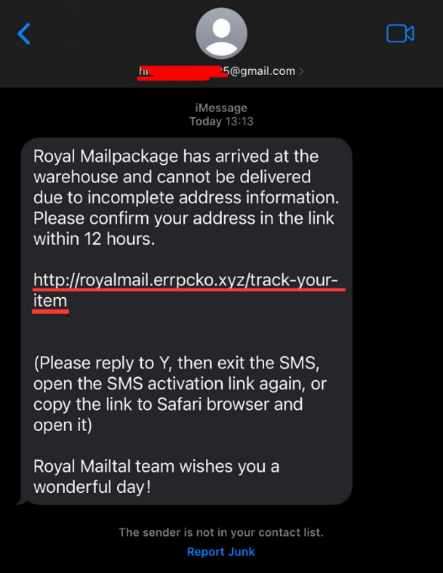











Leave a comment